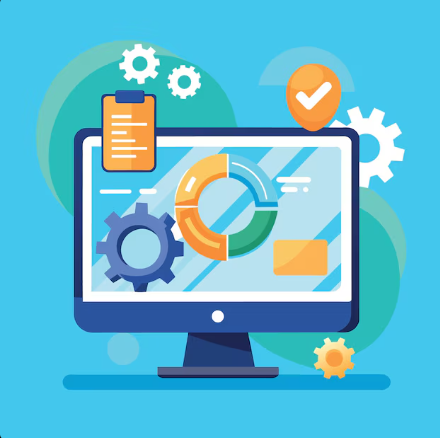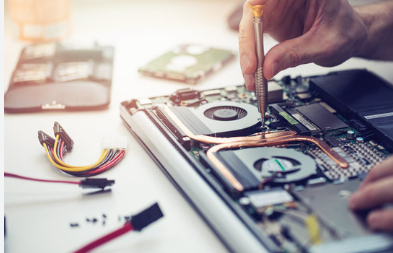Blog
Top 7 Tips for Keeping Your Tech Devices in Perfect Condition

Your tech devices—whether it’s a smartphone, laptop, or tablet—are essential to your daily life. Keeping them in great shape ensures they last longer and perform better. At Fix and Snap, Banstead’s trusted tech repair shop, we’re all about helping you maintain your devices. Follow these simple tips to keep your gadgets working like new!

1. Clean Your Devices Regularly
Dust, dirt, and grime can cause your gadgets to overheat or stop working properly.
- Use a soft, microfiber cloth to wipe down screens and surfaces.
- For keyboards or vents, a can of compressed air works wonders.
- Avoid water or harsh chemicals—they can damage your devices.
2. Keep Software Up to Date
Updating your software isn’t just about getting new features—it also keeps your devices secure.
- Install updates for your operating system and apps as soon as they’re available.
- Turn on automatic updates so you don’t forget.
- Regular updates help protect against bugs and security threats.
3. Use Quality Accessories
Cheap chargers, cables, and cases can do more harm than good.
- Always use the original charger or a trusted brand’s replacement.
- Invest in a durable case and screen protector for phones and tablets.
- For laptops, a proper carrying case adds extra protection.
4. Avoid Overcharging Your Battery
Batteries degrade over time, but good charging habits can help them last longer.
- Unplug your device once it’s fully charged.
- Don’t let the battery drain completely before recharging.
- Avoid charging overnight whenever possible.
5. Keep Your Devices Cool
Heat is a major cause of tech problems.
- Don’t leave your devices in direct sunlight or in hot cars.
- Use your laptop on a hard, flat surface to prevent overheating.
- Consider a cooling pad for laptops if you use them for long periods.
6. Protect Against Viruses and Malware
Cyber threats can slow down or even damage your devices.
- Install antivirus software on your laptop or desktop.
- Avoid clicking on suspicious links or downloading unknown files.
- Use strong, unique passwords and enable two-factor authentication.
7. Back Up Your Data
A sudden failure can cause you to lose important files. Be prepared!
- Use cloud storage services like Google Drive or iCloud to save your files.
- Invest in an external hard drive for a second layer of backup.
- Set up automatic backups so you don’t have to think about it.
Conclusion
By following these simple steps, you’ll keep your tech devices in excellent condition for longer. If you ever run into trouble, Fix and Snap in Banstead is here to help with fast and reliable repairs.
Whether it’s a cracked screen, a sluggish laptop, or a phone that won’t charge, we’ve got you covered. Visit us today for expert advice and repairs!