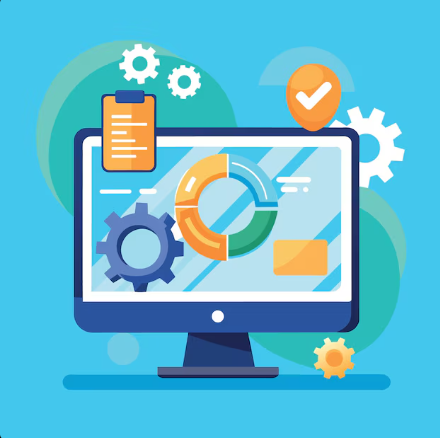Blog
Avoiding Malware: How to Keep Your Devices Secure
In today’s digital age, our devices are more connected than ever, making them susceptible to various online threats, including malware. Malware can disrupt your device’s performance, steal personal information, and compromise your privacy. At Fix and Snap in Banstead, we not only help fix devices but also guide our customers on how to keep them secure. Here’s a comprehensive guide to avoiding malware and keeping your devices safe.

Keep Your Software Updated
Outdated software often has security vulnerabilities that hackers exploit. Ensure your operating systems, browsers, and apps are always updated to the latest versions. Many updates include patches that fix security loopholes.
Use Antivirus and Anti-Malware Software
Invest in reputable antivirus and anti-malware programs. These tools actively scan and remove potential threats, offering an essential line of defense against infections.
Be Cautious with Emails and Links
Avoid clicking on suspicious links or downloading attachments from unknown senders. Look for signs like typos, urgency, or unrecognized email addresses.
Download Apps from Trusted Sources
Stick to official app stores like Google Play or the Apple App Store. Avoid downloading apps from unknown websites or third-party stores, as these may contain malware.
Enable Firewalls
Firewalls act as a barrier between your device and potential threats. Make sure your device’s firewall is enabled, whether it’s through your operating system or a dedicated security tool.
Use Strong and Unique Passwords
Weak passwords make it easy for cybercriminals to access your accounts. Use a combination of letters, numbers, and symbols, and avoid reusing passwords across different sites. Consider using a password manager to keep track of them securely.
Avoid Public Wi-Fi Without Protection
Public Wi-Fi networks are breeding grounds for cyberattacks. If you must use public Wi-Fi, ensure you have a Virtual Private Network (VPN) to encrypt your connection and protect your data.
Regularly Back Up Your Data
In case of a malware attack, having a recent backup can save you from data loss. Use cloud services or external drives to keep your important files safe.
Be Wary of Pop-Ups and Ads
Avoid clicking on random pop-ups or ads, as they can lead to malicious websites. Install ad-blockers to minimize this risk while browsing.
Educate Yourself and Stay Informed
Cybersecurity is an ever-evolving field. Stay informed about the latest threats and learn how to recognize them. This knowledge can help you avoid becoming a victim.
At Fix and Snap in Banstead, we’re here to assist with more than just mobile and gadget fixes. Whether you need advice on securing your device or suspect it’s been infected with malware, our experts are ready to help. Stay safe and secure in the digital world by following these tips!
If you need assistance, visit us in Banstead or contact us for reliable tech support.