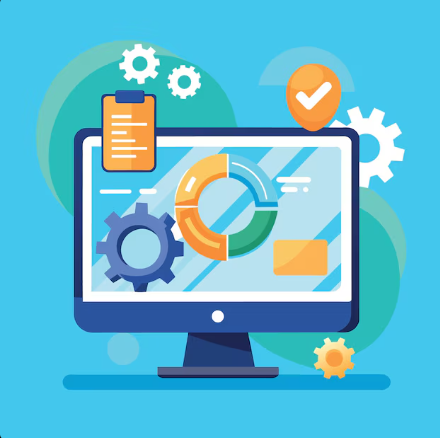Blog
Avoiding Malware: How to Keep Your Devices Secure

In today’s world, our smartphones, laptops, and tablets hold so much of our personal information. From online shopping to work emails, everything is just a few clicks away. But with all this convenience comes the risk of malware – malicious software designed to harm your device or steal your data. At Fix and Snap in Banstead, we’re here to share some simple tips to keep your devices safe from malware.
WHAT IS MALWARE?
Malware is harmful software that can damage your devices, steal your information, or cause problems like making your computer slow. It includes viruses, spyware, and ransomware. Hackers create malware to trick you into downloading it through fake emails, bad websites, or suspicious links. Always use antivirus software and avoid unknown downloads to stay safe.
1. Keep Your Software Updated
One of the easiest ways to avoid malware is to keep your device’s software up-to-date. Those annoying update notifications are actually there to protect you! Developers release updates to fix security flaws that hackers might exploit. Whether it’s your phone, laptop, or even an app, updating regularly can save you from big headaches.
2. Install a Reliable Antivirus Program
Antivirus software is like a shield for your device. It detects and removes malware before it can cause damage. Many options are available for free or at affordable prices. Look for trusted brands and make sure to enable automatic scans.
3. Be Careful with Downloads
Avoid downloading apps, files, or software from unverified sources. Stick to official app stores like Google Play or the Apple App Store. If you’re downloading software for your computer, make sure it’s from a reputable website.
4. Think Before You Click
Phishing emails and fake links are common ways hackers spread malware. If you receive a suspicious email or text with a link, don’t click it. Check the sender’s email address or phone number and ask yourself if it seems legit. When in doubt, don’t take the risk.
5. Use Strong Passwords
Weak passwords make it easier for hackers to access your accounts and spread malware. Use a mix of letters, numbers, and symbols for your passwords. Better yet, use a password manager to generate and store secure passwords.
6. Enable Two-Factor Authentication (2FA)
2FA adds an extra layer of security to your accounts. Even if someone gets your password, they’ll need a second code (usually sent to your phone) to log in. It’s a simple way to protect your accounts from malware-related breaches.
7. Avoid Public Wi-Fi for Sensitive Tasks
Public Wi-Fi is convenient but risky. Hackers can intercept your data on unsecured networks. If you must use public Wi-Fi, avoid tasks like online banking or shopping. Better yet, use a Virtual Private Network (VPN) to encrypt your connection.

Final Thoughts
Keeping your devices secure doesn’t have to be complicated. By following these simple tips, you can reduce the risk of malware and keep your data safe. If you ever suspect your device is infected, visit Fix and Snap in Banstead for trusted laptop, phone, and tablet repair services. We’ll help you get back on track in no time!