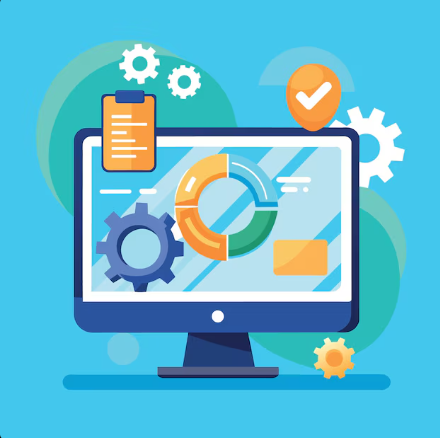Blog
How to Fix a Freezing Phone?

Have you ever been in the middle of an important call or task, and suddenly your phone froze and left you frustrated? A freezing phone is a common problem, but the good news is that it’s often easy to resolve with the right approach. We’ll explore the causes of phone freezing and provide practical solutions to get your device working smoothly again. If you’re in Banstead, Surrey, and need professional help, Fix and Snap offers reliable phone repair in Banstead to address all your tech issues.
COMMON REASONS WHY YOUR PHONE FREEZES
- Insufficient Storage Space
When your phone is almost full, it can slow down and freeze your phone. You can keep some space free—about 15% of your total storage.
- Too Many Apps Running
If you have too many apps open at once, your phone can struggle to keep up. This can make it freeze or slow down.
- Outdated Software
Using an old version of your phone’s software or apps can cause problems. Make sure to update regularly to avoid bugs that might make your phone freeze.
- Overheating
If your phone gets too hot, it may slow down to protect itself, which can lead to freezing.
- Hardware Problems
In some cases, hardware problems such as a failing battery or damaged components can cause freezing.

SIMPLE SOLUTIONS FOR PHONE FREEZING
- Restart Your Phone
A quick restart can fix many minor issues. If your phone is frozen, hold down the power button for about 10 seconds to force a restart.
- Free Up Storage Space
Delete apps, photos, or files you don’t need anymore. You can also move large files to cloud storage or an external drive.
- Update Your Software
Check for updates in Settings > Software Update. Keeping everything updated helps to prevent freezing issues.
- Clear Cache Data
Cached data can build up over time and slow down your phone.
Go to Settings > Storage > Cached Data and clear out unnecessary files.
- Uninstall Problematic Apps
If certain apps are causing problems, try uninstalling them. You can also run your phone in safe mode to see if the freezing stops when third-party apps are disabled.
- Check for Malware
Use a trusted antivirus app to scan for any malware that might be affecting your phone’s performance.
- Get Professional Help
If none of these solutions work and your phone keeps freezing, it might be time to visit a professional. At Fix and Snap in Banstead, we offer expert mobile phone repair services for all kinds of issues.
Conclusion
Now you know some common reasons why your phone might be freezing and how you can fix it! By keeping enough storage space, updating your software, and checking for malware, you can help keep your phone running smoothly. If you need a cell phone fix or help with a frozen screen, come see us at Fix and Snap in Banstead—we’re here to help!
Don’t let a frozen phone ruin your day—take action now!