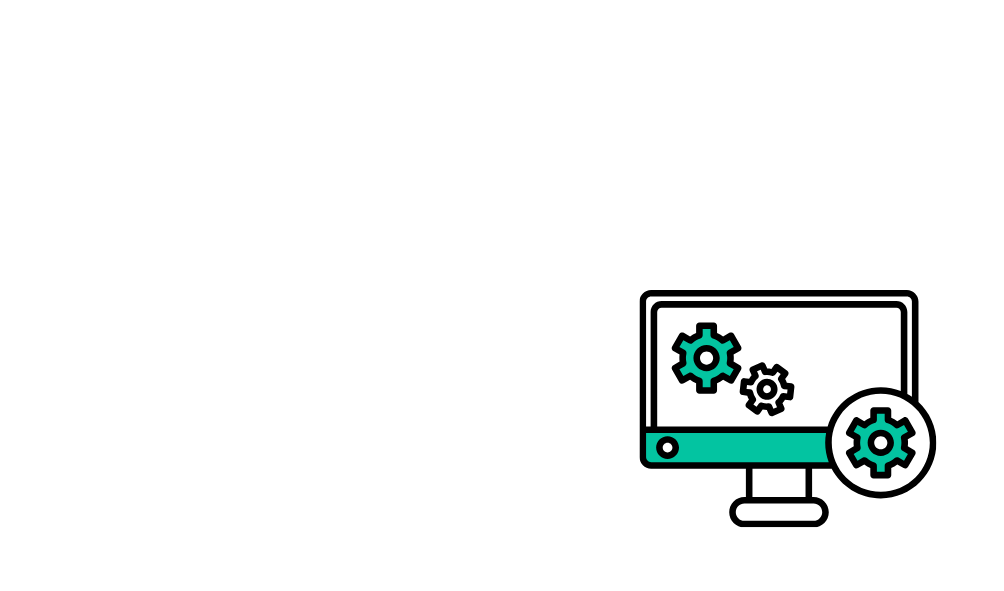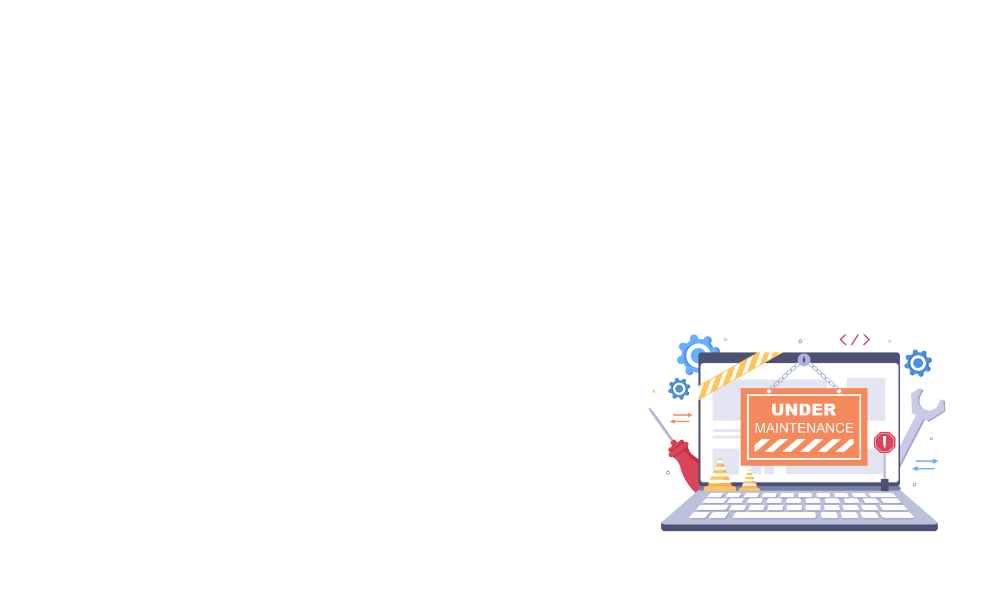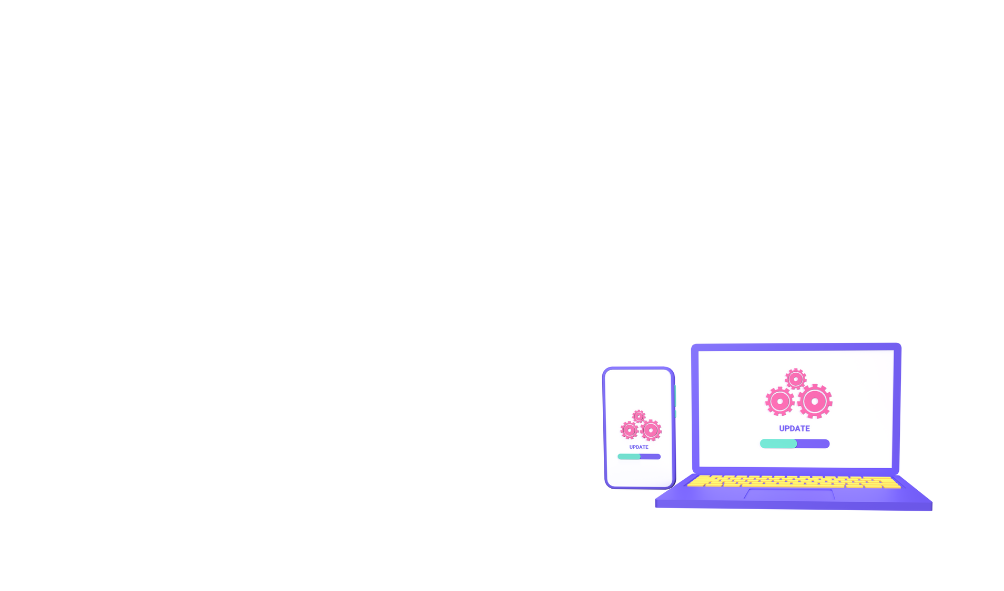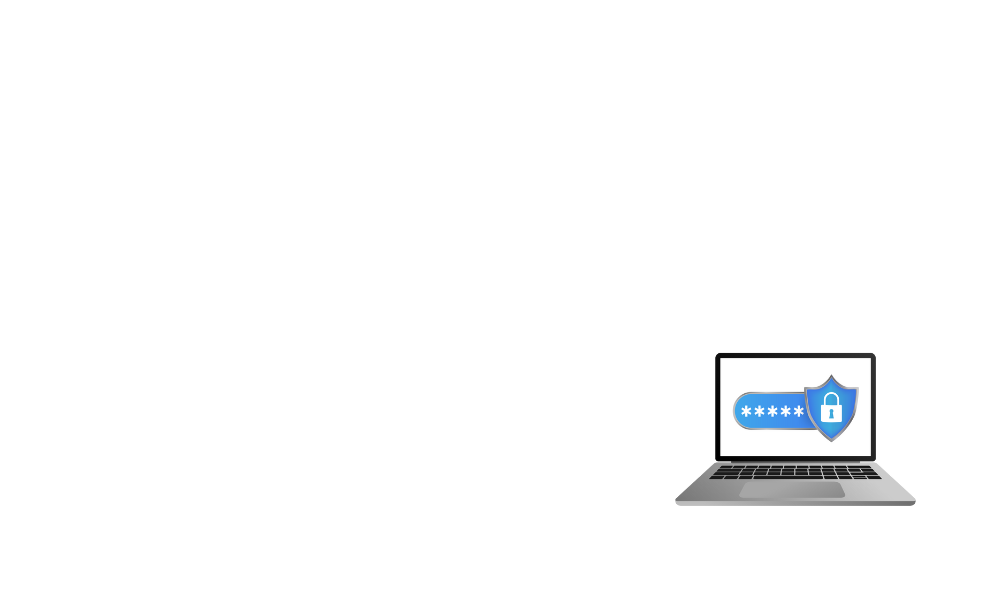Trusted Laptop
Repair in Banstead
Fast, reliable service for all your tech needs.
Breathe New Life
into Your Slow Desktop
Preserve heritage, celebrate sustainably.
Working Hours
MONDAY
9:30am – 5:30pm
TUESDAY
9:30am – 5:30pm
WEDNESDAY
9:30am – 5:30pm
THURSDAY
9:30am – 5:30pm
FRIDAY
9:30am – 5:30pm
SATURDAY
9:00am – 5:00pm
SUNDAY
Closed

Laptop Repair
- Screen Repair
- Battery Replacement
- Performance Upgrades
- Software Solutions
- All Solutions

Desktop Repair
- Performance Boost
- Component Repair
- Operating System Issues
- Virus & Malware Removal
- All Solutions

Mobile/Tablet Repair
- Cracked Screen Replacement
- Battery Revival
- Charging Port Repair
- Water Damage Repair
- All Solutions

Give new life to your
SLOW DEVICES
Boost performance and bring your tech back to life with our expert solutions!

Bring Your TABLET Back to Life
Don’t let a broken tablet slow you down! Whether it’s a cracked screen, malfunctioning software, or any other issue, we provide fast, expert fixing to get your tablet

Fast & Reliable
LAPTOP Repairs
Expert solutions for every problem, from screen fixes to speed boosts. Get your laptop running smoothly again!

Your Trusted Partner for Tech Solutions
At Fix and Snap, we’re your trusted repair partner for all your tech needs! Whether your laptop is acting up, your phone needs a screen replacement, or your tablet isn’t charging, our skilled team is here to help. We offer quick, reliable repairs with no hidden fees
Our Services

Memories Last
Longer in a Frame
At Fix and Snap Banstead, we believe every moment deserves to be remembered in style. We’re a local framing studio passionate about turning your photos, artwork, and keepsakes into beautifully framed pieces that last a lifetime.

Our Main Advantages
Fix and Snap in Banstead offers expert repairs for laptops, desktops, mobile & tablets. We focus on fast turnaround times, affordable solutions, and exceptional service to get you back online quickly.
Fix and Snap Blog
Your Source for Tech Knowledge
Tech Tips & Tricks: Stay Ahead of the Game
Get expert advice, troubleshooting solutions, and the latest tech news delivered straight to your inbox.
Will be used in accordance with our Privacy Policy
What They Say About Us
My laptop screen took a nasty tumble, and I thought I was out of luck. Fix and Snap replaced it quickly and at a great price. Now it looks good as new! Highly recommend their services.
My desktop was running slower than a sloth. The technicians at Fix and Snap diagnosed the problem and upgraded my RAM. Now it's blazing fast! Friendly service and a job well done.
My daughter spilled juice on her tablet, and I was sure it was done for. Fix and Snap was able to salvage it with their water damage repair service. They're true tech wizards! Thanks for saving the day!
Frequently Asked Questions
We can fix most water damaged phones.
Yes, in most cases all your phone needs is a new LCD and glass replacement.
We provide warranty in Laptop and mobile phone repair service.
We are well experienced to handle: Dell, HP, Apple etc
The repair time varies depending on the type of device and the issue.
In most cases, your data will be safe during the repair. However, for certain repairs (like replacing a hard drive or motherboard), there may be a risk of data loss. We always recommend backing up your data beforehand.
Overheating and performance issues can be caused by various factors such as dust buildup, outdated software, or hardware failures. Bring your laptop in for a diagnostic, and we’ll identify the problem and recommend a solution.
Strange noises could indicate issues with your cooling fans, hard drive, or power supply. It’s best to turn off your desktop and bring it in for diagnostics to avoid further damage.
Absolutely! We provide software troubleshooting, virus and malware removal, and operating system reinstallation to fix performance issues or security concerns on your device.
Yes, we can help extend the life of your device by upgrading components such as RAM, hard drives, or SSDs. We also offer advice on software upgrades to improve performance and compatibility with the latest programs.
Yes, we offer free or low-cost diagnostics for most devices. We’ll evaluate the issue, provide a detailed report, and give you a cost estimate before starting any repairs.